How to find the customer statement (invoices and payments)
- Go to our website: https://dctechit.com/portal
- Click on Customer Portal
- Click on Billing Portal
- Login using email & password
- First screen will display the balance on your account.
- Click on statements in the left menu
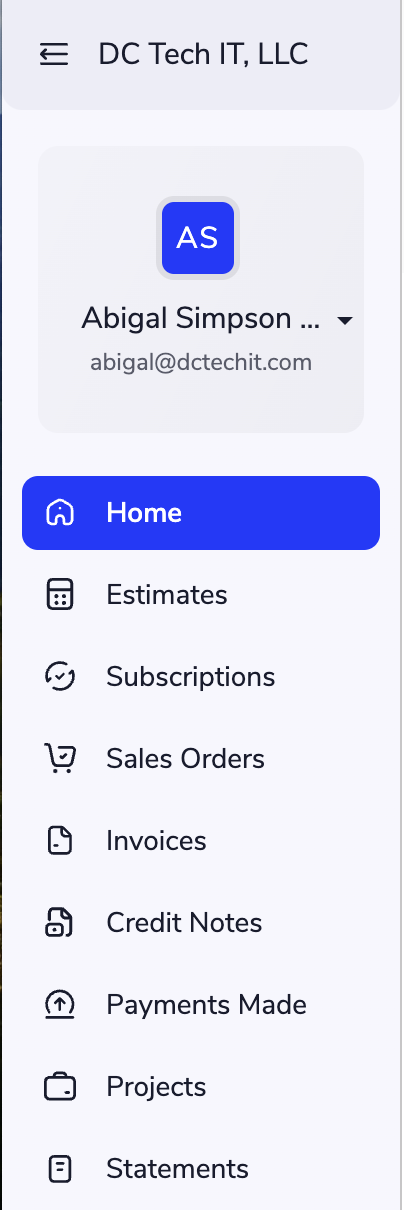
- Change time frame and filters as needed.
- Download or print as preferred.
Related Articles
How to View & Pay Invoices
Method 1: From Email Find and open email. (see image) Click Pay Now. Optional: if you prefer to make a partial payment, click "change" under amount to pay. Change amount, then click proceed. Choose payment method. Based on the payment method chosen, ...
Invoice Stages
Invoices follow stages which are draft, sent, unpaid, partially paid & paid, overdue. See below for description. Status Occurs When Draft The invoice has been created and saved successfully with all the essential details. Sent The invoice has been ...